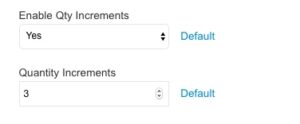
When you sell items that have to be purchased more than one at a time, you can set the increment level at which they have to order. If you sell by the case, for instance, and 12 are in a case, you have the option of setting the quantity increment of 12.
You can also establish minimum and maximum quantities allowed for a given item, to avoid one customer over purchasing or setting a floor in which you’re willing to fulfill.
Customer group settings let you further control what each customer group encounters. You may require wholesale purchases by the case, but consumer-facing pricing to be higher, but allowed to buy one at a time. This is possible with Zoey’s Customer Groups segmentation.




